Globally, there’s an increase in technological advancement. This is because globalization has taken a more positive impact on the modern world through technological innovations, thereby diffusing across the global economy. The spread of technologies across the globe ranges from developed to developing nations, and Nigeria is not left out. To this effect, it is feasible to consider a database evaluation on Nigeria’s economic growth and market value, hence this shows that both small, medium and large scale businesses form a greater percentage of the Nigeria economy. It is in the same limelight of the stated findings that we shall explore the tenets of excel as a veritable tool for technological importance that is valuable to small businesses across the globe.
Introduction to Ms Excel
MS Excel is a software program used for calculation, charting and database to present information in the form of a Spreadsheet
A Spreadsheet consists of rows (horizontal) and columns (vertical). A Spreadsheet is also called Worksheet. The intersection of a row and a column is called Cell.
The Collection of one or more Spreadsheets is called Workbook.
Components of Excel
An excel is comprised of the following components like Active cell, Columns, Rows, Fill handle, Address bar, e.t.c.
With the aid of a diagram, we shall explain the various components of excel, and equally highlight their functions.
Excel interface
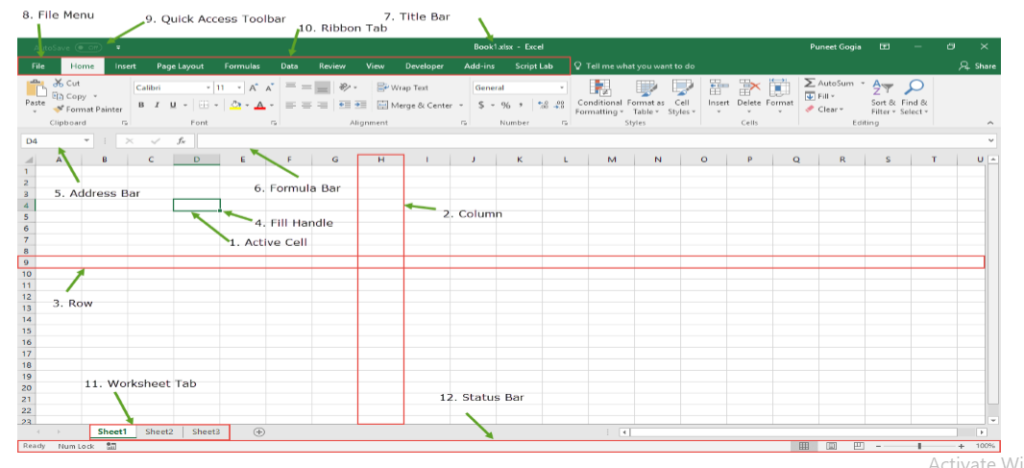
- Active Cell; A cell that is currently selected. It will be highlighted by a rectangular box and its address will be shown in the address bar. You can activate a cell by clicking on it or by using your arrow buttons. To edit a cell, you double-click on it or use F2 as well.
- Column; A column is a vertical set of cells. A worksheet has 16,384 columns. A column is depicted with alphabets from A to XFD. You can select an entire column by clicking on its header.
- Row; A Row is a horizontal set of cells. A worksheet has 1,048,576 rows. A row is depicted with numbers from 1 to 1,048,576. You can select an entire row clicking on its header.
- Fill Handle; It’s a small dot present on the lower right corner of the active cell. It helps you to fill numeric values, text series, insert ranges, insert serial numbers, etc.
- Address Bar/Name Box; The Name Box normally displays the address of the “active cell” on the worksheet. The address bar is the small input bar at the left side of the window. From the name box, you’d see the name of an active cell or a cell range.
- Formula Bar; The formula bar is an input bar, below the ribbon. It shows the content of the active cell and you can also use it to enter a formula in a cell.
However, the above explained subsections of the interface does not exclude other subsections as seen in the diagram above which includes;Title bar, File menu, Quick Access toolbar, Ribbon bar, Worksheet tab and Status tab.
Data Entry
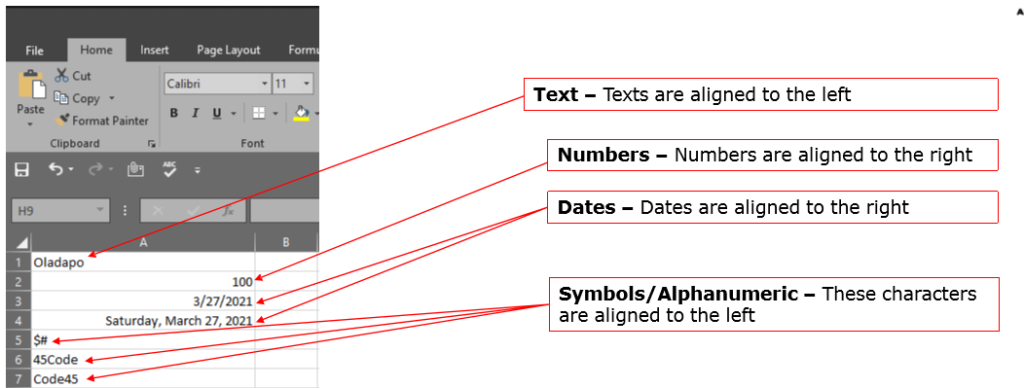
To change the format in Excel, use the shortcut: Ctrl+1
Tab moves right; the next column
Shift+Tab moves left; the previous column
Enter moves down; the next row
Shift+Enter moves up; the previous row
Shortcuts in excel
F2–Enter into a cell
F4–Repeats last command (or Anchor if within a cell)
ESC–Exit a cell without making any changes
Enter– Moves down a cell Tab–Moves right a cell
Ctrl, Z –Undo
CTRL, D –Fill Down
CTRL, R–Fill Right
Ctrl, (Up, Down, Left or Right)–Moves to first/last non-empty cell in the range
Shift, Ctrl (Up, Down, Left or Right) –Highlights up until the last non-empty cell in the range
Ctrl, Home –Moves to Cell A1
Ctrl, PgUp/Dn–Moves between worksheets within the workbook
Alt, Down –Opens a drop-down list
Ctrl, Tab –Flips between open files of the same program
Excel has many formulas and functions with some other sub sectional topics like the formatting, named ranges, cell referencing, data cleaning, tables, data validations, duplicates, flash fills, pivot tables, charts, slicers e.t.c and all these have their own ways of making your businesses or work easier for you data collections.
Importance of excel to small business owner
- Global trends are becoming very important, therefore a small business owner needs the knowledge of excel in order to identify such trends in the market system, organize data, and sort data into meaningful categories.
- Work Performance: The use of excel would help a small business owner to coordinate (HR) duties, thereby sorting out the work limit per hourly employee.
- With the use of excel, personal data, profiles and daily expenses can be analyzed and sorted, hence this helps to understand the rigorous nature of business transactions.
- In the e-commerce business, having the knowledge of excel helps to maintain accurate and up-to-date product information used in generating online sales, reducing returns that are not profitable and avoiding repetitive sales turnover.
Evidently, we have attempted to show how relevant it is for a small business owner to be technologically informed, thereby dissecting the different components, importance and functions of MS Excel. This is to show that modernization and globalization are interconnected.
Similarly, the methodology of our research on how the knowledge of MS Excel can help businesses remains open-ended, that is to say we didn’t explore all the tenets involved, hence giving room to encourage anyone who is interested to further understanding the advancing features in the technological field to join our data community www.hertechtrail.org for more information and knowledge sharing.

Nzelu Ogechukwu Cynthia
Data Analyst


Wow, this is really an amazing piece to read
Nice one.
Beautiful read. The place of excel in the business world today cannot be underestimated. It just makes recording easier, so why not?
Great
I used to think Microsoft Excel was only for Accountants and those in the Banking Sector. As a digital marketer,I now see the value of Microsoft Excel for small businesses. Thank you!
Well explained